

Find out about how WizKit made a difference for the following clients:















![]()


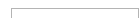

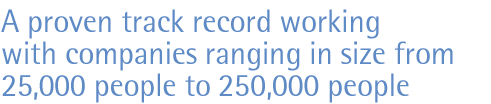
![]()
Please note: for commercial
confidence reasons we only put very limited information on our website,
for further details please use the download link.
The WizKit can include everything from
installers, templates, content libraries, style guides and support files and
a detailed user log showing who is using which files and how often.
All of these can be created by us for you (or supplied by you), based on your brand guidelines and brand elements. During the creation of your presentation package, we can remove any existing problems you are currently experiencing with the company's presentations and/or templates. This is an impressive claim, yet we have a proven track record working with companies ranging in size from 25,000 people to 130,000 people.
Easy installation
The WizKit can be installed
directly
from the your company's Intranet or
automatically delivered
to the desktop
by the
IT department.
· User selected custom installation
· Installs new menu or Ribbon in PowerPoint
· Installs without needing Admin rights
· Reconfigurable for new packages
· Reconfigurable for new files

WizKit Ribbon in Office 2007 & 2010
· New Ribbon in PowerPoint, Word, Excel
·
Displays
any amount of
·
Ribbon rebuilds automatically for new
· Works in or out of the office
· Compatible with Microsoft Office 2007, 2010
· Compatible with Windows XP, Vista, Win 7.
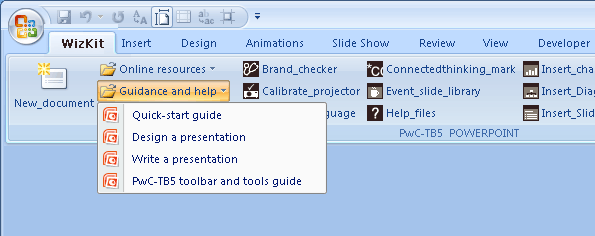
WizKit Menu in PowerPoint 2000, XP, 2003
· New menu in PowerPoint
· Displays your content files:
- Templates
- Libraries
- Hyperlinks
- Guidelines
- Additional software tools
- PDFs
- Updaters
·
Menu rebuilds
automatically
for new files or packages
· Works in or out of the office
·
Works with PowerPoint 98,
2000, XP, 2003 and 2007

Professionally-built PowerPoint templates
· Built to your design
· User friendly
· Optimised for print efficiency
· Optimised for smallest file size
· Pre-embedded custom fonts
· Pre-set custom colours
· Pre-set master slides

Professionally-built guides, libraries and
help files
A range of supporting files and libraries are
created and written by us based on your
own brand guidelines
and brand elements.
· Quick-start guide
· Image libraries
· Chart libraries
· Diagram libraries
· Map libraries
· Icon libraries
· Help files
· Style guides
· Other required brand elements


Custom-built toolbar and tools
The WizKit presentation system
incorporates
a set of tools that allows the end-user to
create on-brand
presentations with ease.
This includes a
'Brand-Checker’,
a fully
automatic
way for the user to check if their presentation is on-brand and if not, for
it to
be automatically corrected.
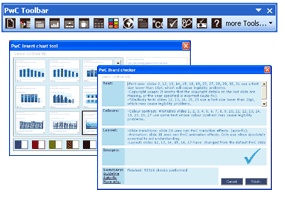
|
Automatic updates · Master files on internet/intranet · Automatic updates to all users · No action required by users · Updates worldwide · Can update 1k to 10Gb · All updates logged ·
Project director can add, delete,
|
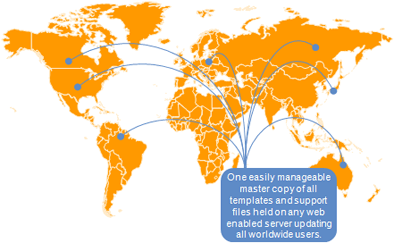 |
Online log
· Logs all users' details
· Overview of total users
· Overview of regions/departments
· Overview of file usage
· Users' systems details
· Detailed log of installation
· Expandable on request
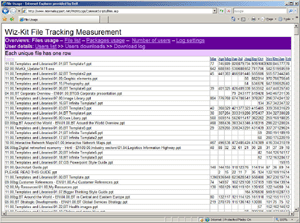
The WizKit can be expanded to include any range of other items
All of the items shown above can be included in the WizKit packages. Also the WizKit can be expanded to include any range of content files (e.g. company credentials, sales material, etc.), and/or any range of additional software tools to assist in making presentations (e.g. corporate colour toolbar, automatic brand checker etc.). The expansion can happen when the package is first created by us, or organically grown over time by you, you may begin with a simple package and then over time add business specific content material or bring on board new departments or regions.
In-Branding Limited - brand
implementation systems. Copyright 2012 © All rights
reserved.
WizKit® and Wiz-Kit® are registered trademarks of
In-Branding Limited.
All
rights reserved.